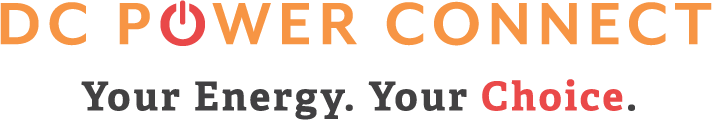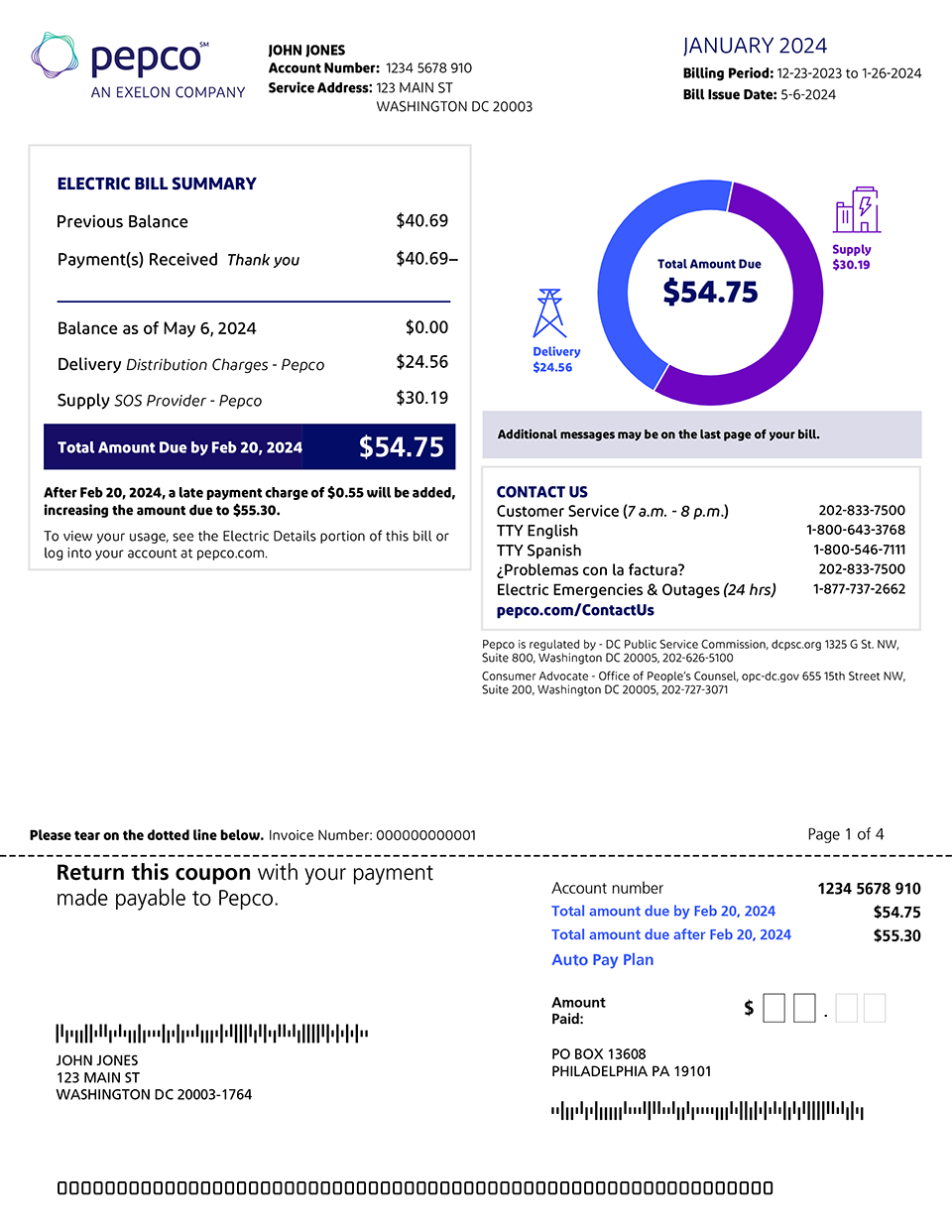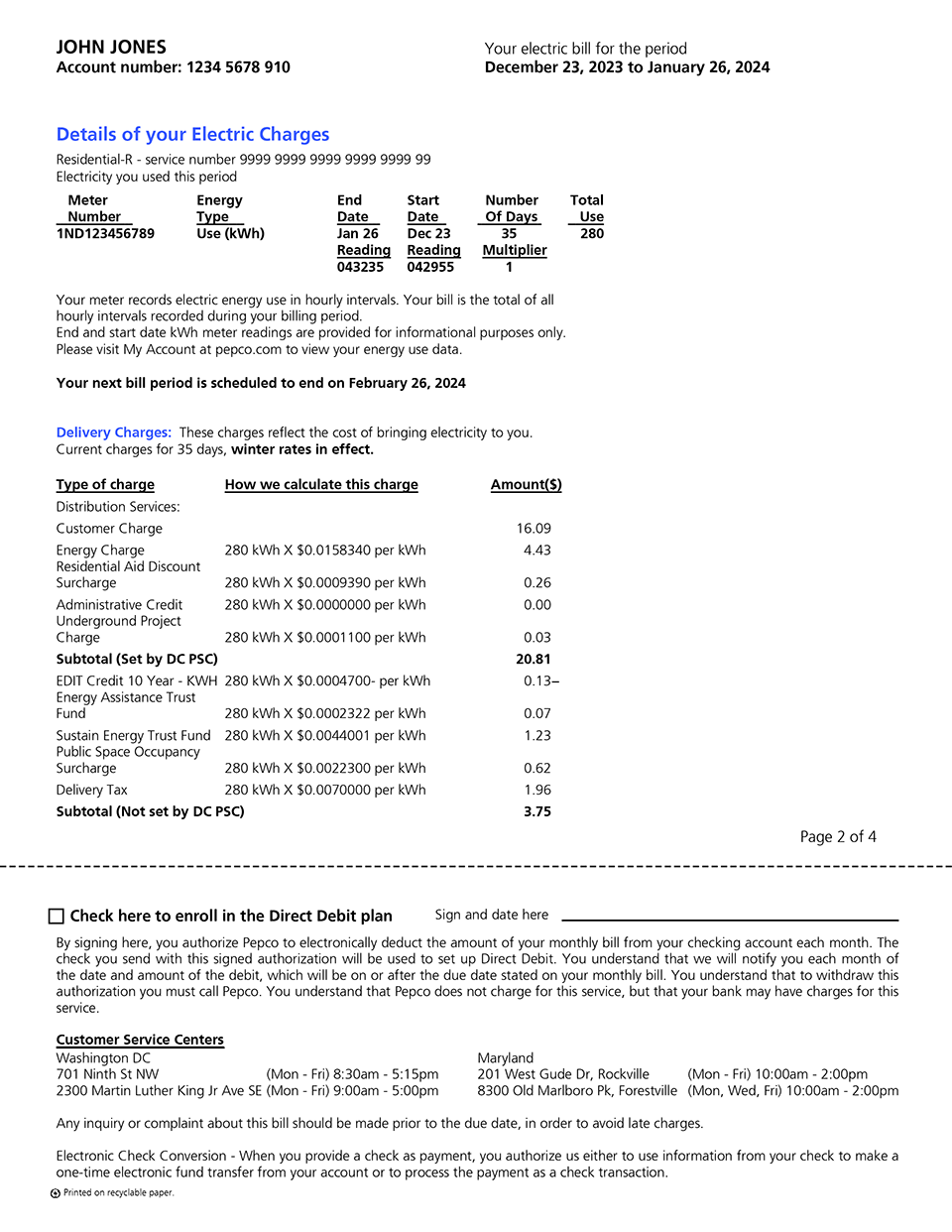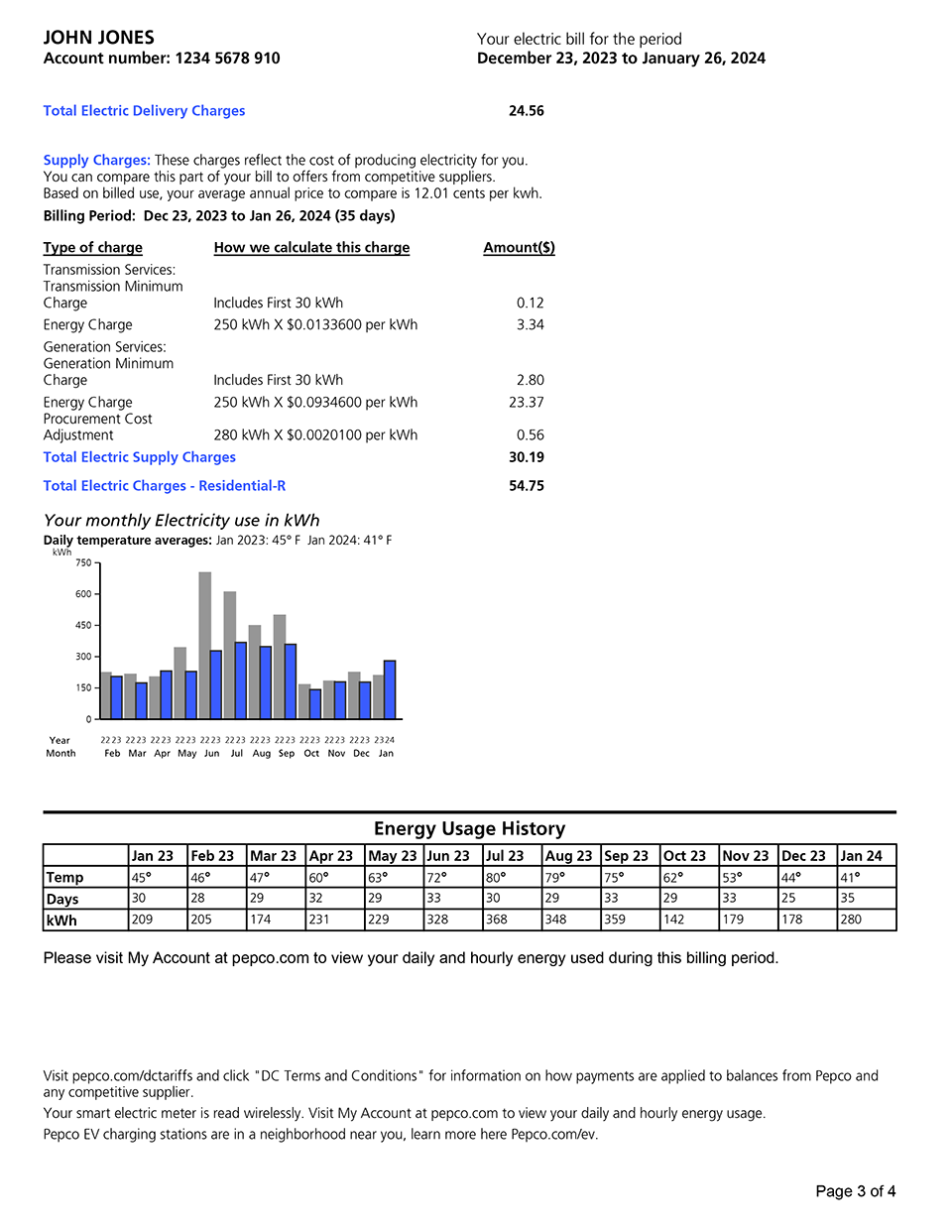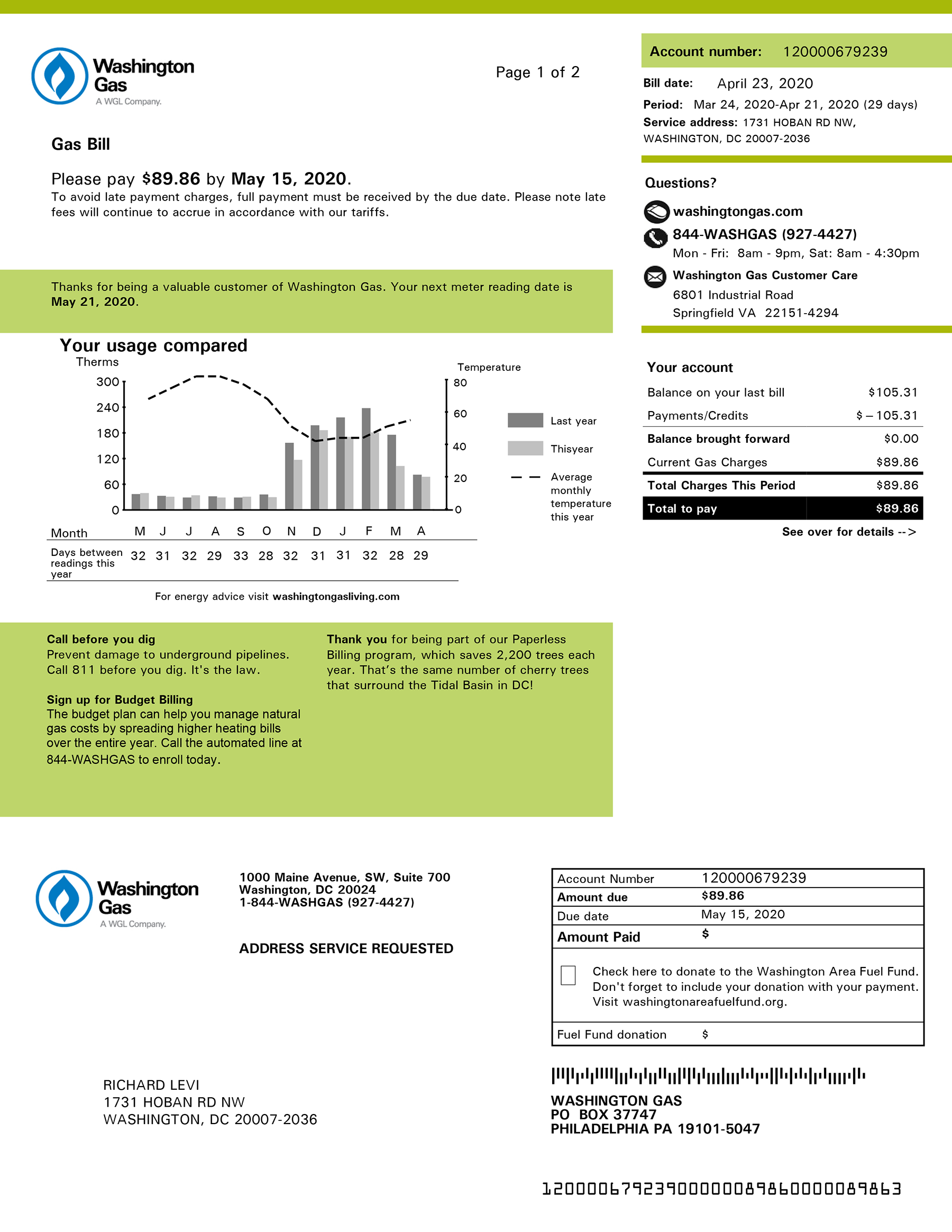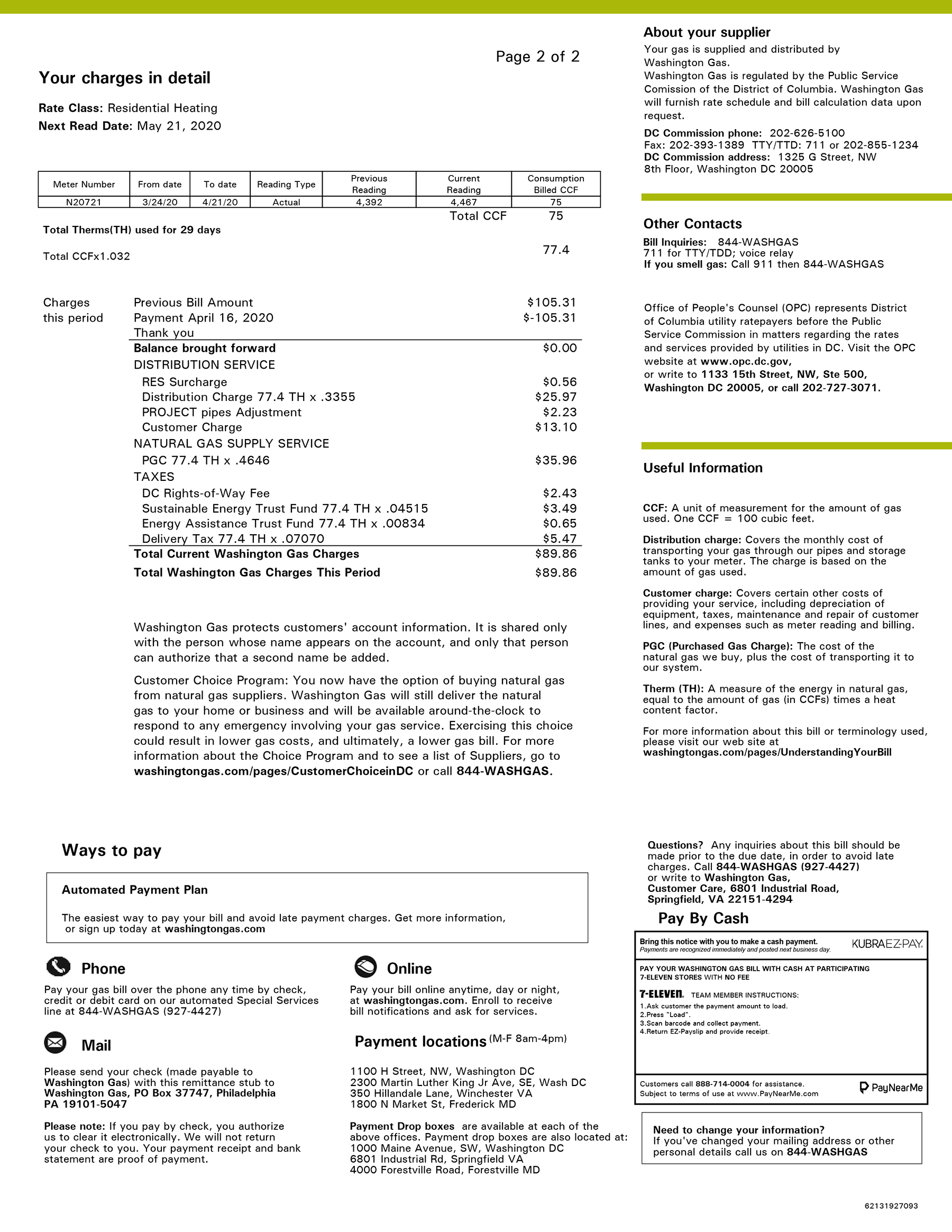A utility bill is broken down into several different sections, each of which provides important information. In addition to guides from Pepco and Washington Gas, use our overview of common sections to help you navigate your bill so you can better understand your charges and make informed energy choices.
How to Read Your Electric Bill
This short video walks you through the key sections of your bill, including delivery and supply charges, energy usage details, and payment information.
Breaking Down Your Bill
Bill summary
At the top of your bill, you’ll find a summary of charges, including:
- Your previous balance and any payments made.
- New charges for the current billing period.
- The total amount due and the payment due date.
Energy Usage Graph
Your bill includes a usage graph that tracks your monthly energy consumption along with temperature trends over the past year. This helps you compare usage patterns and understand seasonal changes in energy use.
Delivery vs. Supply Charges
Your bill is divided into two main categories:
- Delivery Charges: These cover the cost of delivering electricity to your home, maintaining power lines, and ensuring reliable service. This includes a flat customer charge, an energy charge based on your usage, and any applicable surcharges, such as the Residential Aid Discount Surcharge and Underground Project Charge. These charges are set by Public Service Commission of the District of Columbia.
- Supply Charges: This is the cost of generating electricity. You have the option to receive electricity from Pepco through the Standard Offer Service or choose a third-party supplier offering variable rates or renewable energy options. Supply charges include:
- Generation Services: The cost of producing electricity.
- Transmission Services: The cost of transporting electricity to the distribution network.
View a Sample Pepco Bill
Take a closer look at a sample bill to see how the charges appear on your statement.
How to Read Your Natural Gas Bill
This short video walks you through the key sections of your bill, including delivery and supply charges, energy usage details, and payment information.
Breaking Down Your Bill
USAGE AND ACCOUNT
At the top of your bill, you’ll see a usage graph that compares your natural gas consumption month-to-month. To the right of the graph is your account summary, which shows:
- Your previous balance and any payments or credits.
- New charges for the current billing period.
- The total amount due and the payment due date.
Your gas use is measured in therms, based on the difference between your current and previous meter readings.
Distribution Service
These are the costs of delivering natural gas to your home or business and maintaining the system. They include:
- Customer Charge: A flat monthly fee covering equipment depreciation, maintenance, and meter reading.
- Usage-Based Charges: Distribution charges tied to how much gas you use.
- Residential Essential Service Surcharge: Provides discounts to eligible households from November through April.
- PROJECTpipes Adjustment: Helps fund pipeline replacement and safety upgrades across the District.
Natural Gas Supply Service
This is the cost of the gas itself, plus the expense of transporting it to the utility. You can purchase supply from Washington Gas through the standard service or choose a competitive supplier.
View a Sample Washington Gas Bill
Take a closer look at a sample bill to see how the charges appear on your statement.